How to Upgrade Python Version from Cloud Shell AWS
To stay ahead in the ever-changing programming scene, it’s critical to maintain your software and development tools up to date as technology changes. Python, one of the most popular programming languages, regularly releases new versions with improved performance and additional features. If you’re utilizing AWS Cloud Shell for Python development, you’ll need to upgrade your Python version to take full benefit of the language’s features. In this article, we’ll guide you on How to Upgrade Python Version from Cloud Shell AWS highlighting the benefits and providing valuable insights based on firsthand knowledge and credible sources.
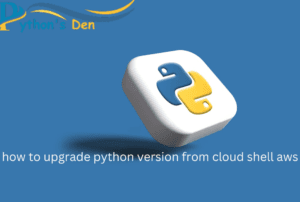
How to Upgrade Python Version from Cloud Shell AWS
Upgrading Python in AWS Cloud Shell is a straightforward process, but it requires some careful steps to avoid any potential disruptions in your development environment.
Follow the Steps to Upgrade Python Version from Cloud Shell AWS
1. Checking the Current Python Version
Before proceeding with the upgrade, it’s essential to check the current Python version installed in your AWS Cloud Shell. Open the terminal and type the following command:
python --version
The output will display the current Python version. Make a note of it for future reference.
2. Understanding the Compatibility
Make sure the libraries and packages you’re using in your Python projects are compatible with the new Python version you’re going to use. To ensure compatibility, review the release notes for the new Python version as well as the documentation for your dependencies.
3. Backing Up Your Projects
Before initiating any upgrade, it’s always prudent to back up your Python projects and virtual environments to prevent data loss in case of unforeseen issues during the upgrade process. Create a backup on AWS S3 or any other secure storage service.
4. Updating AWS CLI (Command Line Interface)
To avoid compatibility issues between AWS services and the upgraded Python version, it is critical to update the AWS CLI to the most recent version. To update the AWS CLI, run the following command:
pip install --upgrade awscli
5. Upgrading Python
You can now begin upgrading Python after making the necessary preparations. AWS Cloud Shell is often pre-installed with different Python versions. Use the following command to upgrade to the most recent version:
sudo update-alternatives --install /usr/bin/python python /usr/bin/pythonX.XX 1
Replace “X.XX” with the version number you want to upgrade to. For example, if you want to upgrade to Python 3.9, the command will be:
sudo update-alternatives --install /usr/bin/python python /usr/bin/python3.9 1
6. Verifying the Upgrade
After the upgrade is complete, verify the new Python version by running the following command:
python --version
The output should now display the upgraded Python version.
7. Updating Pip and Setuptools
To ensure smooth package installations with the upgraded Python version, update pip and setuptools:
pip install --upgrade pip setuptools
8. Reinstalling Virtual Environments
If you used virtual environments in your projects, you should recreate them using the latest Python version. This step is critical for keeping projects and their dependencies separate.
9. Testing Your Projects
To find and resolve any compatibility issues, thoroughly test your Python projects with the new version. Automated test suites can be extremely useful in this situation.
10. Optimizing for Performance
Take advantage of the new features and optimizations offered by the upgraded Python version to improve the performance of your applications. Review the release notes to discover performance-related enhancements.
Upgrading Python Version from Cloud Shell AWS – Best Practices
Follow these best practises to guarantee a smooth upgrade process and minimise potential issues:
a. Researching the New Features
Examine the new features and enhancements introduced in the most recent Python version before upgrading. Understanding the upgrades will allow you to make more educated decisions during the upgrade process.
b. Creating a Test Environment
Create a test environment before upgrading in production to examine the impact of the increased Python version on your existing codebase and third-party libraries.
c. Monitoring and Rollback Plan
After the upgrade, thoroughly monitor your programs for any unexpected issues. In addition, have a well-defined rollback process in place in case the upgraded version causes critical issues.
d. Collaborating with the Team
If you’re working in a team, coordinate with your teammates to ensure everyone is aware of the upgrade and its potential implications.
e. Utilizing CloudShell Snapshots
AWS CloudShell provides the feature of creating snapshots of your environment. Before upgrading, create a snapshot to revert to the previous state if required.
FAQs
Q1: Can I revert to the older Python version after upgrading in Cloud Shell AWS?
Yes, if you encounter any issues after upgrading, you can revert to the older Python version by running the appropriate update-alternatives command with the previous version number.
Q2: Is it necessary to update AWS CLI before upgrading Python?
Yes, updating the AWS CLI to the latest version is crucial to maintain compatibility with AWS services and the upgraded Python version.
Q3: Can I use Python 2.x versions in Cloud Shell AWS?
AWS CloudShell only supports Python 3.x versions. Python 2.x has reached its end-of-life and is no longer recommended for use.
Q4: Will upgrading Python impact my existing projects and libraries?
Upgrading Python can potentially impact your existing projects and libraries. It’s essential to thoroughly test your applications with the upgraded version before making it live.
Q5: Can I use third-party package managers with the upgraded Python version in AWS CloudShell?
Yes, you can continue to use third-party package managers like pip with the upgraded Python version. Ensure they are updated to the latest version as well.
Q6: What if my application relies on specific Python version features?
If your application heavily relies on specific features of an older Python version, ensure compatibility before upgrading. You may need to update your code to work with the latest version.
Conclusion
How to Upgrade Python Version from Cloud Shell AWS is a necessary step to stay up-to-date with the latest language enhancements and improvements. By following the outlined steps and best practices, you can ensure a seamless transition and take advantage of the enhanced performance and new features offered by the upgraded Python version. During the update process, remember to thoroughly test your projects and keep backups. Accept Python’s continual improvement and improve your coding experience.
Also Read
What is parse in Python – How to import in Python
