What is Enumerate in Python, How Does Enumerate Work in Python, What Does Enumerate Do in Python and much More
Introduction
Python, a versatile and popular programming language, offers a wealth of functions and features to streamline coding tasks. One such indispensable function is “enumerate.” In this in-depth article, we will explore what is enumerate in Python, how it works, its applications, and the correct syntax to use it effectively. Whether you’re a seasoned Pythonista or just starting with the language, this guide will provide you with valuable insights to enhance your Python programming skills.
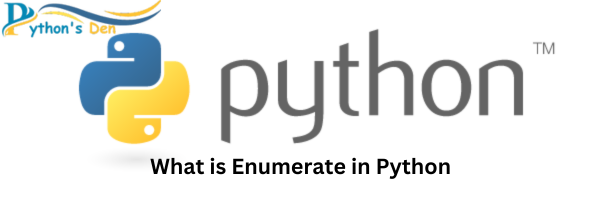
What is Enumerate in Python?
Enumerate is a built-in Python function that adds a numeric index to an iterable, creating tuples with the index and the corresponding element. This powerful function simplifies the task of iterating over elements while keeping track of their positions. The enumerate function works with various iterable objects, such as lists, tuples, strings, and more. To use it efficiently, let’s delve deeper into how enumerate works in Python.
How Does Enumerate Work in Python?
Python’s enumerate function takes an iterable as input and outputs an iterator of tuples. The index and value from the initial iterable are the two elements that make up each tuple. This index-value combination improves the readability and performance of the code by making it simple to retrieve both the element and its location within the loop.
The general syntax for enumerate is as follows:
enumerate(iterable, start=0)
Here, the “iterable” parameter represents the sequence to be indexed, while “start” (optional) denotes the starting index value (by default, it’s 0).
Consider the following example:
fruits = ['apple', 'banana', 'cherry', 'date']
for index, fruit in enumerate(fruits):
print(f"Index {index}: {fruit}")
Output:
Index 0: apple Index 1: banana Index 2: cherry Index 3: date
As shown, enumerate adds the index to each element of the “fruits” list, making it easier to access and manipulate the data during iteration.
What Does Enumerate Do in Python?
The enumerate function serves multiple purposes in Python programming. Some of the key roles of enumerate are:
1. Simplifies Iteration:
When iterating through an iterable, enumerate does away with the requirement to have a separate counter variable. It simplifies the procedure and makes the code shorter and easier to read.
2. Access to Index and Value:
Enumerate increases coding productivity by enabling developers to access and manipulate elements and their positions simultaneously by supplying both the index and the appropriate value.
3. Tracking Element Position:
Enumerate makes guarantee that each element’s position is kept during iteration in situations where the order of the components counts, enabling precise data manipulation.
4. Integration with Loops and Conditions:
Developers can take actions based on the value and its position thanks to Enumerate’s smooth integration with loops and conditional statements.
How to Use Enumerate in Python?
Using enumerate in Python is straightforward. Here’s a step-by-step guide to utilizing this function effectively:
Step 1: Import or Define the Iterable:
Begin by importing an iterable (e.g., a list) or defining one within your Python script.
Step 2: Apply the Enumerate Function:
Use the iterable’s enumerate function, then save the output in a variable. The second input might optionally be the starting index.
Step 3: Access Elements with Index:
Now, employ a loop to go through each item in the list. A tuple comprising the index and the corresponding element from the initial iterable will be provided after each iteration.
Step 4: Utilize Index and Value:
You can access and modify the index and value as necessary for your particular activity within the loop.
Let’s illustrate this process with an example:
colors = ['red', 'green', 'blue', 'yellow']
for index, color in enumerate(colors, start=1):
print(f"Color {index}: {color}")
Output:
Color 1: red Color 2: green Color 3: blue Color 4: yellow
In this example, we’ve enumerated the colors list starting from index 1, and the output reflects the index and the corresponding color.
Syntax of Enumerate in Python
The syntax for the enumerate function is simple, as was already mentioned:
enumerate(iterable, start=0)
Here, “iterable” denotes the sequence you wish to loop through, and “start” (optional) determines the starting index (the default is 0). Keep in mind that any Python object that allows iteration can be considered a “iterable”.
Applications of Enumerate in Python
Numerous uses for the enumerate function can be found in Python programming. Let’s look at few such situations when enumerate comes in handy:
1. Looping with Index:
When you need both the index and the element from an iterable during a loop, enumerate simplifies the task, enhancing code readability and maintainability.
2. Updating Lists:
Enumerate facilitates updating or modifying elements in a list while iterating through it. You can access the index and value, make changes, and update the list in real-time.
3. Enumerating Strings:
For tasks that involve processing characters or substrings in a string, enumerate provides a convenient way to access both the character’s position and the character itself.
4. Enumerating Dictionaries:
Although dictionaries are not directly iterable, you can use enumerate on the dictionary’s keys, values, or items to work with both the keys and their associated values.
5. Parallel Iteration:
When you need to iterate through multiple lists simultaneously, the enumerate function aids in handling parallel iteration with ease.
Common Mistakes to Avoid When Using Enumerate
1. Not Specifying the Starting Index:
If you forget to specify the “start” parameter in the enumerate function, the default index (0) will be used. This might lead to unexpected results, especially if your data starts from a different position.
2. Modifying the Iterable Within the Loop:
Avoid modifying the iterable (e.g., list) within the loop. Such modifications can cause unexpected behavior and alter the enumeration order, leading to erroneous results.
3. Misusing Enumerate with Dictionaries:
Enumerate works with dictionary keys, values, or items, but use caution when using it with dictionaries because dictionary key-value combinations might cause it to sometimes provide unexpected results.
4. Using Enumerate Unnecessarily:
While enumerate is a powerful tool, avoid using it when you only need to access elements without requiring their indices. In such cases, a simple loop suffices.
FAQs
Q1: What is the purpose of the “start” parameter in the enumerate function?
A1: The “start” parameter in enumerate allows you to specify the starting index while generating the tuples. By default, the starting index is 0, but you can customize it based on your requirements. For instance, if you want the enumeration to start from 1, you can set “start=1.”
Q2: Can I use enumerate on a dictionary in Python?
A2: Yes, you can use enumerate on a dictionary’s keys, values, or items. However, remember that dictionaries are unordered collections, so the enumeration order may not match the insertion order. Exercise caution when using enumerate with dictionaries, as it might not always produce the expected results.
Q3: Is enumerate exclusive to lists in Python?
A3: No, enumerate is not exclusive to lists; it works with a wide range of iterable objects in Python. You can apply enumerate to tuples, strings, sets, and other iterable types to add index tracking to their elements.
Q4: Can I modify the original list while using enumerate?
A4: While technically possible, it is generally recommended to avoid modifying the original list within the loop using enumerate. Modifying the list during iteration can lead to unexpected results and create hard-to-debug issues.
Q5: Is enumerate a performance-intensive function?
A5: No, enumerate is not considered performance-intensive. It has a negligible impact on the performance of your Python code and is widely used without any performance concerns.
Q6: Does enumerate support step parameter like range() function?
A6: No, enumerate does not have a step parameter like the range() function. It automatically increments the index by 1 for each element in the iterable.
Conclusion
Python’s enumerate function is a strong and useful utility that makes it easier to iterate and gives quick access to both elements and their positions. You may improve your Python coding skills and create more effective and readable programmes by mastering the proper use of enumerate. Keep in mind to prevent frequent errors like changing the iterable inside the loop or using enumerate incorrectly with dictionaries. Unlock the full power of Python’s enumerating skills by embracing the advantages of enumerate in a variety of situations, from straightforward lists to intricate data structures.
Therefore, the next time a Python project requires precisely iterating through data, look for the enumerate function to simplify your code and improve your Python programming skills.
Also Read:
How to Upgrade Python Version from Cloud Shell AWS
What is __new__ python Method: A Comprehensive Guide
What is Python Syntax Error, Common Types, How to fix them
Introduction to Pi in Python and How to use pi in Python

